The micro:bit can control other Bluetooth devices. For this you will need an ANDROID tablet/phone. Install the micro:bit app on your device and then do what is says in the link below.
https://www.microbit.co.uk/mobile
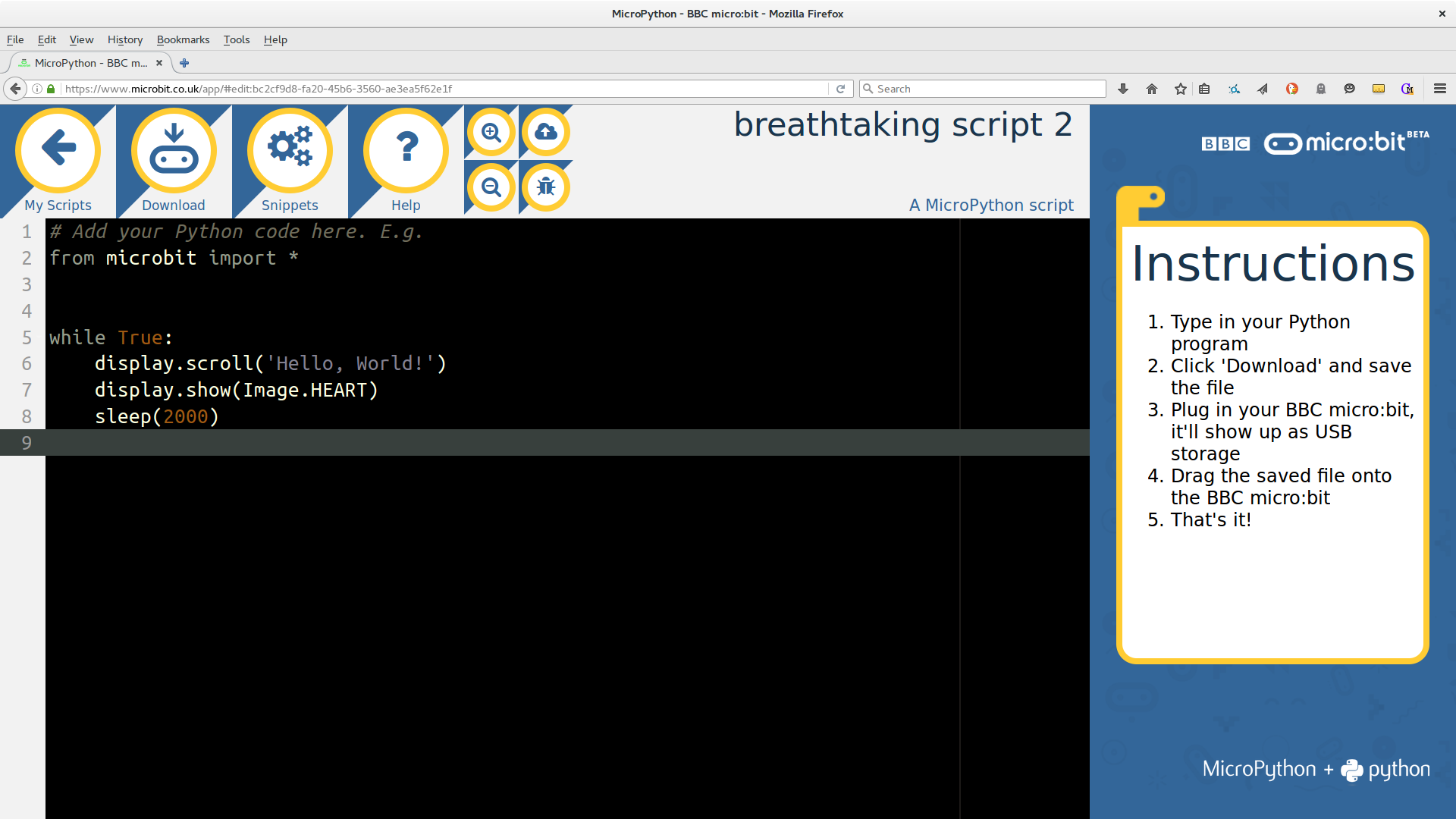
any_name_you_want = Image("00000:" "00000:" "00000:" "00000:" "00000")
Example of an Animation:
any_name_you_want1 =Image("00000:" "00000:" "00000:" "00000:" "90000")any_name_you_want2 =Image("00000:" "00000:" "00000:" "09000:" "80000")any_name_you_want3 =Image("00000:" "00000:" "00900:" "08000:" "70000")any_name_you_want4 =Image("00000:" "00090:" "00800:" "07000:" "60000")any_name_you_want5 =Image("00009:" "00080:" "00700:" "06000:" "50000")Also, you can plan out your animation with a 5x5 grid.
 Next time I'll put the micro:bit in a box. But because I broke the micro:bit I might not be blogging very much. So goodbye for now!
Next time I'll put the micro:bit in a box. But because I broke the micro:bit I might not be blogging very much. So goodbye for now!